How to use the virtual machine?
This virtual machine contains the Genoscapist application deployed on a small Bacillus subtilis dataset (only CDS and expression profiles of the first 150,000 base pairs).
Download VirtualBox
Download the latest version of VirtualBox on https://www.virtualbox.org/wiki/Downloads.
Download the virtual appliance
Download the virtual appliance here.
The size of the virtual appliance is 6Go.
Import the virtual appliance
Open VirtualBox and click on the File menu then Import Appliance...
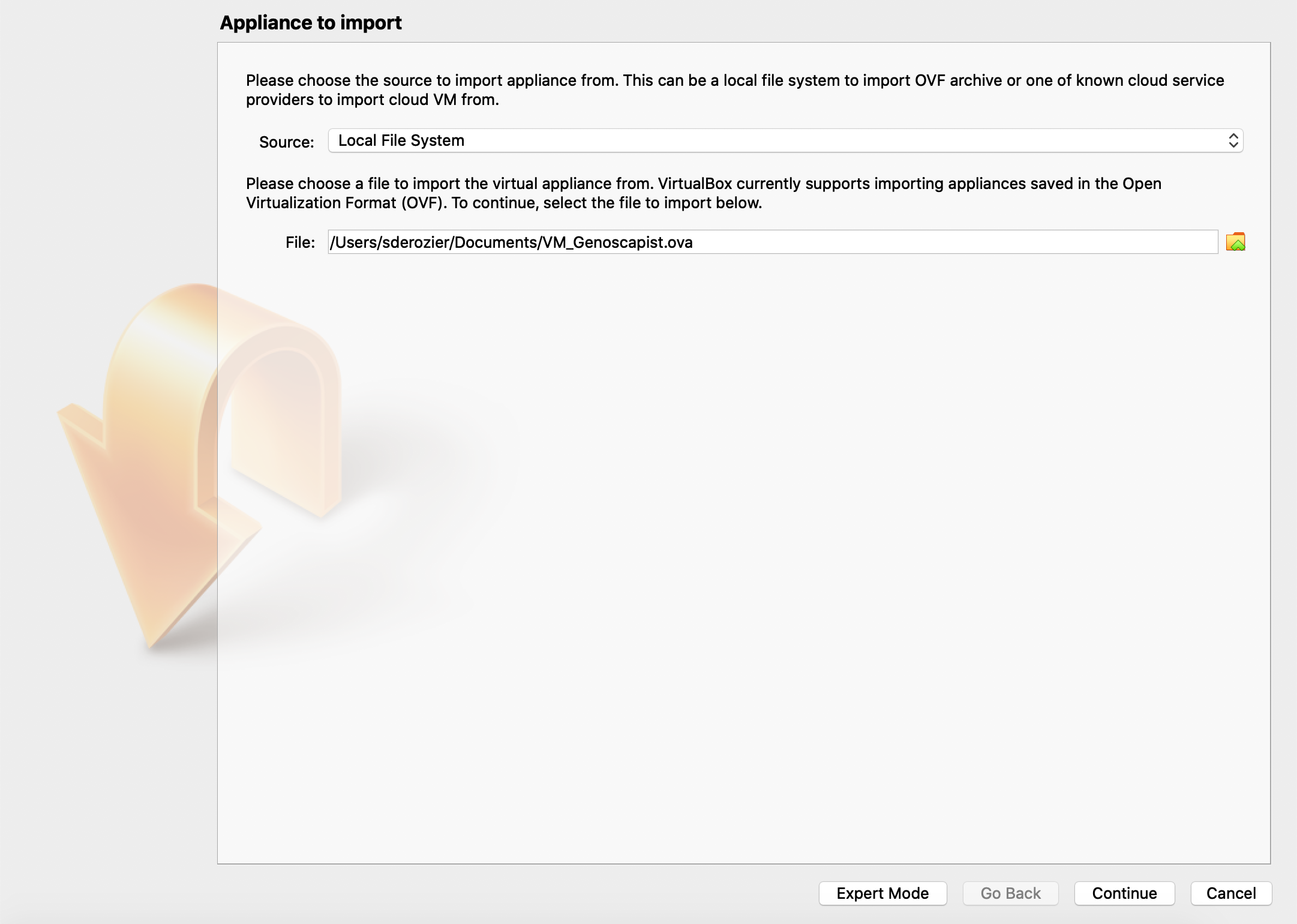
Choose a file to import the virtual appliance from then click on Continue.

Click on Import button.
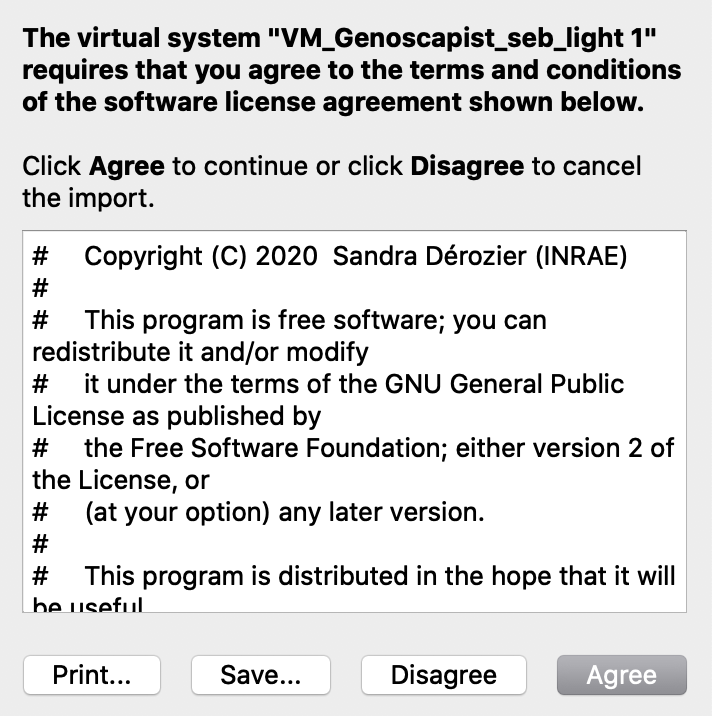
Read the terms and conditions of the software license agreement and click on Agree button.
Importing the virtual appliance can take several minutes.
Launching the virtual appliance
To start the virtual appliance, double click on it.
Launching Genoscapist
The sudo password is genoscapist.
Double click on launch_Genoscapist.sh on the desktop or:
- Open a terminal
- Go to the directory
$ cd /home/genoscapist/genoscapist - Export the variable environment
$ export FLASK_APP=__init__.py - Activate the virtual environment
$ . venv/bin/activate - Launch the application
$ flask run - Open the provided URL with Firefox
http://127.0.0.1:5000/